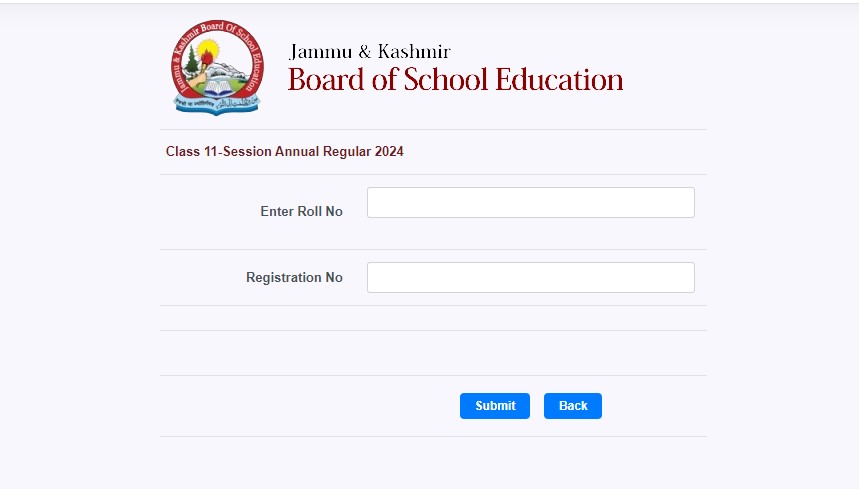The Jammu and Kashmir Board of School Education (JKBOSE) today (July 14) declared the Class 11 result 2024. Candidates who appeared for the exams this year can now check their scorecards at the official website — jkbose.nic.in.
Students would require to key in their roll number and registration number to check their Class 11 results.
JKBOSE Results: How to check class 11 scores
Step 1: Visit the official website — jkbose.nic.in
Step 2: On the homepage, click on the link that reads: ‘View Result of Secondary School Examination (Class 11th) Session Annual Regular 2024’
Step 3: Enter your roll number and registration number.
Step 4: Your scorecard will be available on the screen.
Step 5: Download and save the scorecard for future reference.
Students should check their scorecards carefully to ensure there is no spelling mistake or factual errors.
This year, the Class 11 exams for Arts, Science, and Commerce streams were conducted from April 22 to May 26 in the soft zone. In hard zone, the exams were held from April 2 to May 1.
Leave a comment
Your email address will not be published. Required fields are marked *